La-Date Login & Sign-Up Guide: How to Start and Use the Platform
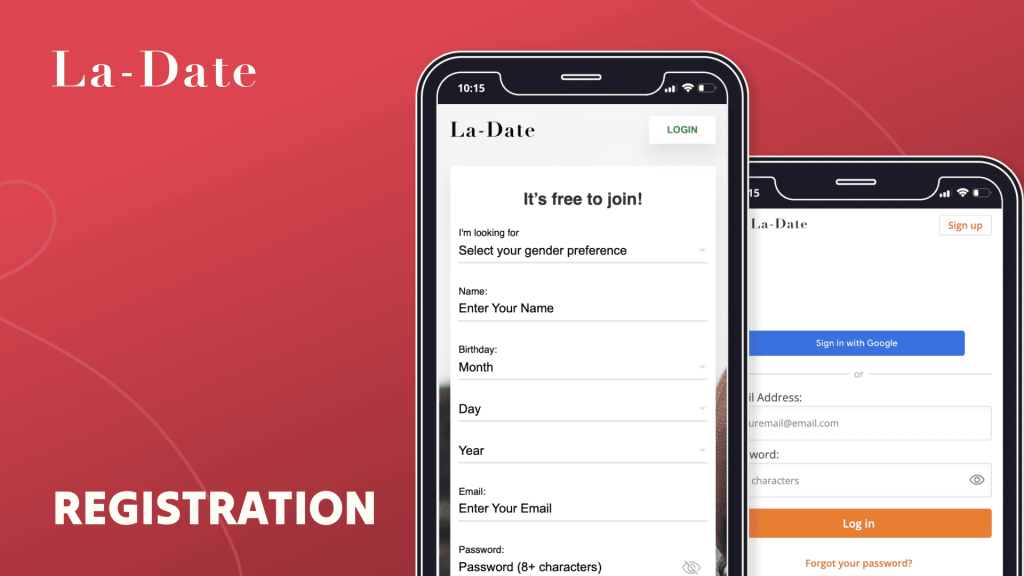
With 80% of people confirming they’ve found at least someone to bond with, La-Date has a high percentage of satisfied users. As you can see in our La-Date review, authentic profiles are another strong suit of this platform.
Before creating a profile, it’s necessary to complete the LaDate sign up process. This detailed guide will cover all the steps and explain them in a simple manner. You will learn the registration steps, sign-up requirements, and common issues that might arise. Our experts also added some security tips and covered the La-Date login steps to ensure you understand how to access the website.
-
10
How to Register for La-Date: Complete Guide in Steps
The moment you open the website’s homepage, you will see the following screen.
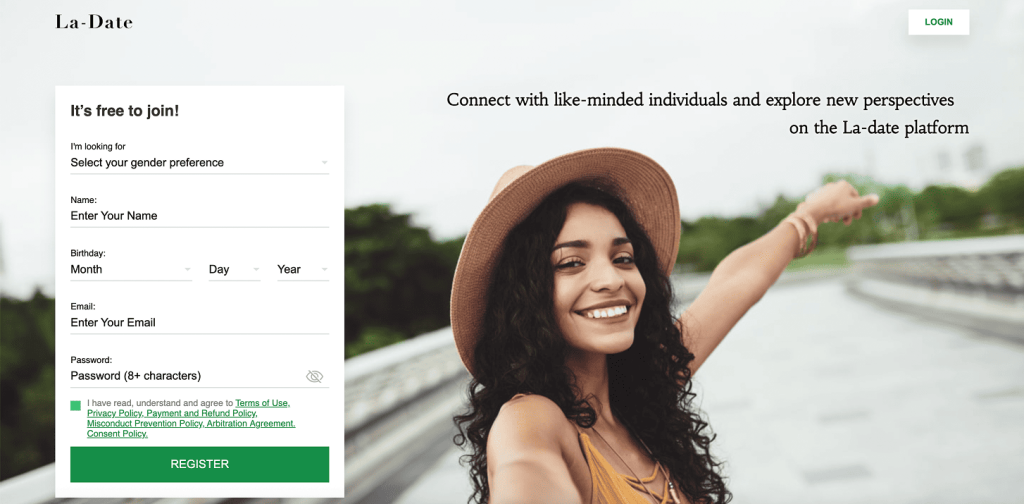
The entire La Date sign up process can be done from here. Here are the steps to follow to complete the registration.
- Begin by picking your gender preference. The first thing to choose is who you want to look for on the website. This will tailor the selection on the site to men or women, but it is possible to choose both.
- Enter birthday details. It’s important to add your actual birthdate since the website cultivates honesty and meaningful interactions.
- Type your email and password. You will need email access for confirmation. As for the password, it’s recommended to have at least eight characters, along with special symbols.
- Accept the terms and click on register. The system will immediately take you through the La Date website login process and open your profile creation page. However, confirming your email will unlock receiving updates and finish the process.
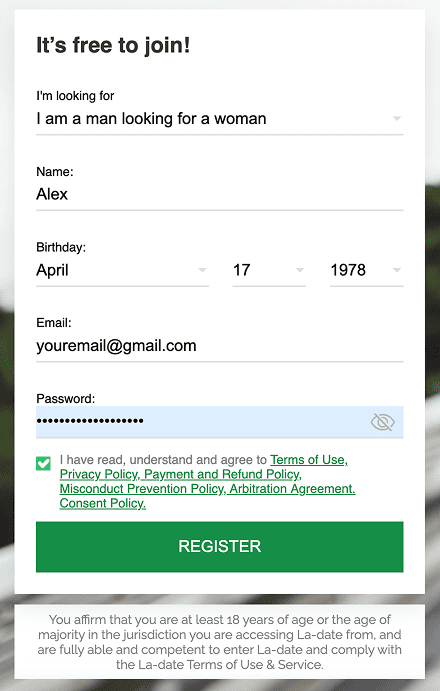
-
10
Sign Up Requirements
If you want to go through the LaDate sign up process, it’s necessary to have three things:
- Valid email address. You will need to go to your inbox and confirm that the email you provided is accurate.
- Accepted terms and conditions. You need to tick the box to confirm you agree with the terms of use, privacy policy, and other legal documents. We recommend reading everything before agreeing to the T&C.
- Age requirement. You need to be at least 18 years of age, or any age that’s considered legal in your area.
Verification Process and Email Confirmation
As soon as you complete the La-Date new account registration process, you will receive a request to confirm your email. It will look something like this in your inbox:
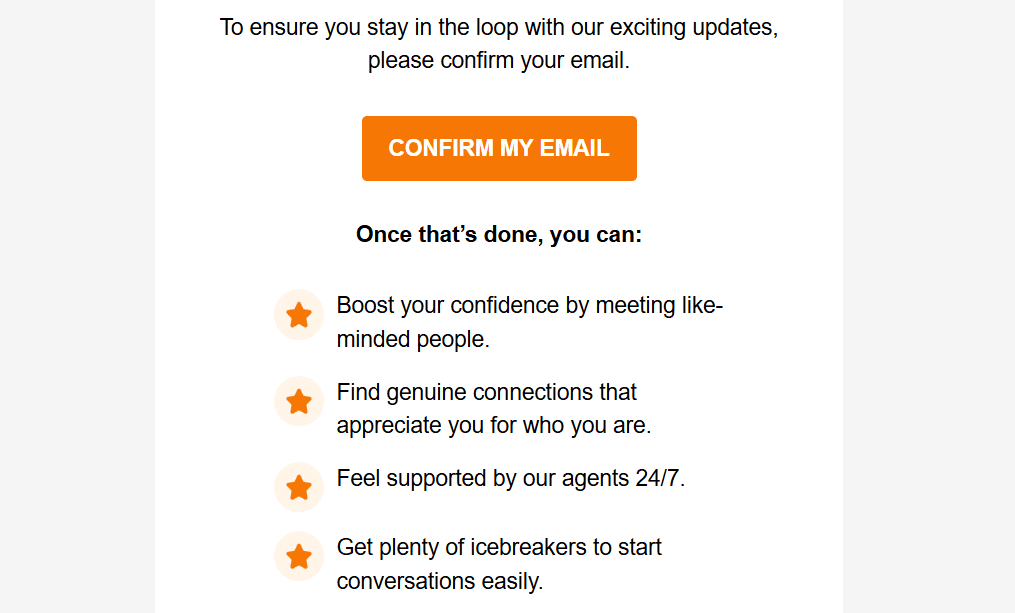
All you need to do is click on the link to finish the registration process. It will open your web browser and take you to the site to confirm that you verified the email. You can also verify your account using the suggested online identity verification software, which will help prove your authenticity.
How to Complete Your Profile Properly
It’s not only about having a large community. The community at this site is full of singles of different ages and interests, which increases the odds of finding someone similar to you. It’s important to complete your profile before talking to others, and here are some tips:
- Specify your goals clearly. It’s okay to want to make friends and have some fun or look for anything else. However, it’s important to always be honest to find a meaningful connection.
- Upload high-quality photos. Take some time to pick the right pictures since they are often crucial for the impression that other parties will have about you.
- Write a few fun facts about yourself. Be honest but not too revealing, and always aim to keep things casual.
La-Date Account: How to Use It Effectively
La-Date allows you to access the newsfeed and profiles of people who have a registered account. You can leave likes and search for people based on your preferences.
Premium features unlock the full power offered by this online dating platform. After purchasing credits, you can chat with others, exchange photos, and watch videos. If you are looking for a meaningful relationship, premium features offer many benefits in trying to find someone who has similar interests.
La-Date Login Guide: Steps to Follow
While you are on the homepage, you will see the Login button in the upper right corner.

After you open it, the following screen will show.
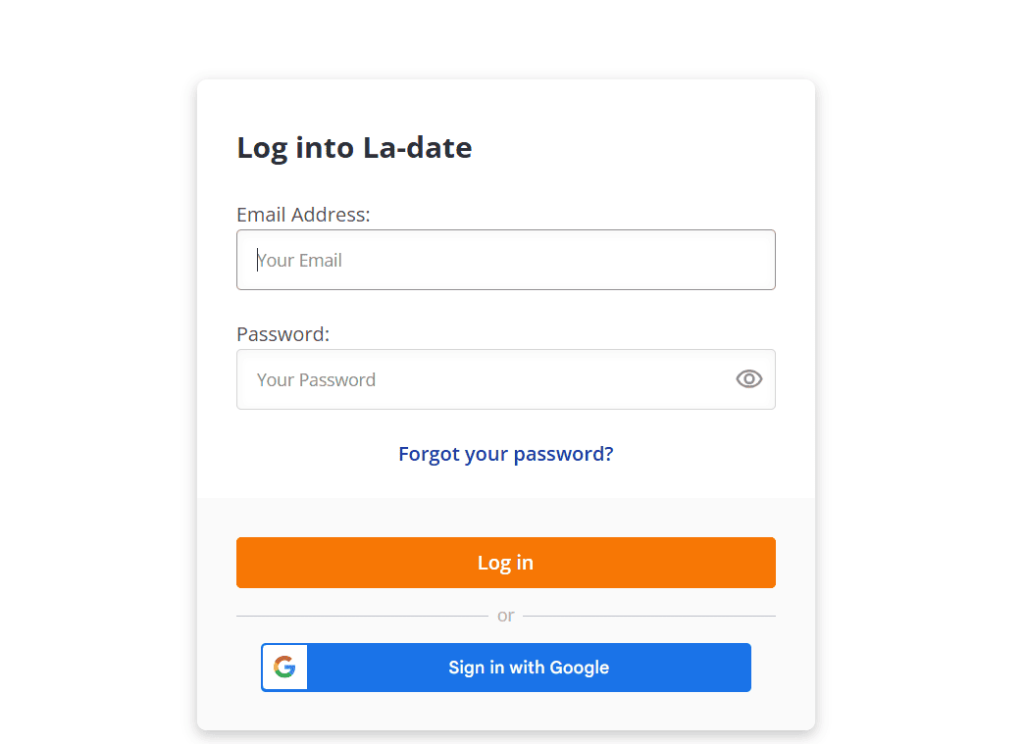
At this point, you need to type the email address and password you’ve used for registration. Make sure to type everything carefully and then click on the button. The system will take you to your profile page immediately.
You also have an alternative, and that’s to sign up with your Google account. Please note that you should only use this if you’ve been planning to use this account to access the website all along.
-
10
Logging in with a New Device
You might buy a new desktop computer or just want to log in to your mobile device to access the platform on the go. The good news is that you may use the same La Date login credentials across different devices.
All it takes is typing the platform’s address in the address bar of the internet browser on your new device. After you open the homepage, click on login, and you will notice the fields where you can enter your email and password. Insert the necessary data to access your profile and use the site.
The Difference in Using La-Date via Desktop or Mobile
As this article focuses on signing up for the LaDate website, it will focus on those segments. At its core, there’s no difference in which device you use. The interface could adapt to display size and look a bit different. However, you can still expect a La-Date login free process to provide your email and password credentials.
As for using the site, the features are the same. La-Date has excellent cross-platform support. That’s great because it is convenient to continue talking to a friend on the go and stay in touch with others from anywhere.
Troubleshooting LaDate Sign In Issues
After you finish the La-Date register form, you need to log in to access your details. If you experience problems at this point, there are ways to resolve them, and here’s how.
Forgot Your Password? Steps to Recover the Access
The most common problem is the La Date forgot password occurrence, which often happens to users. We’ve all forgotten a password sometimes. The developers made sure to simplify the process, so here’s how to recover the secret phrase:
- Click on Forgot Your Password below the login details.
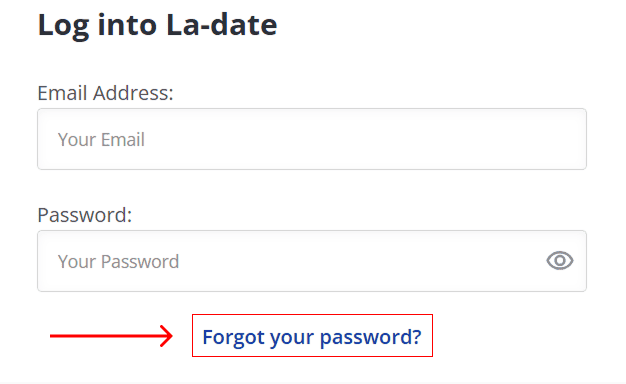
- Type your email to receive the code.

- Click on the code to complete the password recovery.
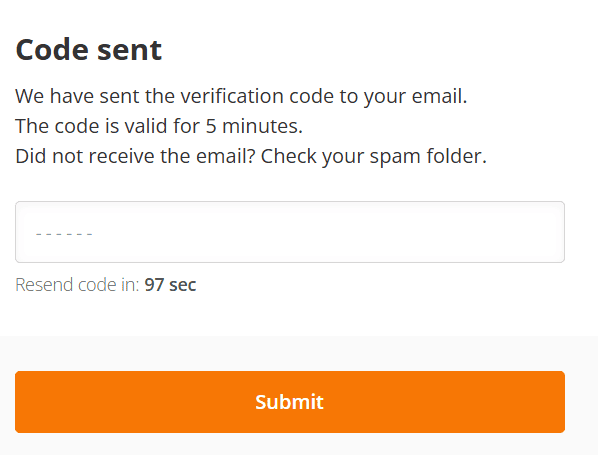
Remember that you only have five minutes to access your email and get the code. You can resend it after a couple of minutes. Make sure to check the spam folder since some messages might end up there.
-
10
Common Login Problems and How to Fix Them
The LaDate login process goes smoothly in most cases. On rare occasions, certain problems can occur. Here is an overview of the common issues and how to resolve them.
Incorrect Password or Email
The first error that could happen is that you provide the wrong email address or password during the La-Date login process. If you get the message that this data isn’t accurate, here is what to do:
- Check if you’ve typed everything correctly. You can try typing everything from scratch one more time.
- Try to remember the details. You might have made a mistake regarding which password or email you used to create La-Date account. Try to remember and make the corrections accordingly.
- Reset your password. If the problem is with the password, you can click on “Forgot your password” to recover it.
If none of the above works, you should contact support on the website.
Browser Compatibility Issues
You might be using an outdated or a little-known browser for the LaDate sign-in process. If that is the case, you could encounter issues like not being able to click on “Login” or not being able to open the page. Changing your web browser could be a solution here. Another thing you could do is to update the software to the latest version and try to access the site then.
Account Restrictions
For some reason, your account might be restricted. It could be that this social platform isn’t available in your area. Perhaps it’s the administrators that suspended your account for some reason. Either way, we suggest contacting customer support as soon as possible to initiate the process of accessing your account again.
Internet Connection, Cache & Cookies Issues
A technical issue might be the reason why you can’t access the online dating platform. The first thing to check is whether you are connected to the internet. If the internet connection is working, you should try deleting your cache and browser cookies. These can sometimes create confusion. Once deleted, it will be like using a new browser. Try to access your profile via the La Date sign in screen again to see if the problem was resolved.
How to Contact Support to Get Assistance with Accessing the Platform
If any of the steps above fail and you can’t resolve the problem, feel free to contact support. You can send an email to [email protected]. In it, make sure to include a detailed explanation of your La-Date web login problem. In most cases, you should receive a response within 24 hours.
La-Date Account Security Tips
We have an entire article answering the question, “Is La-Date safe?” The platform is secure, but there are ways you can protect yourself, too.
If you want to keep your account secure, here are some security tips to apply:
- Create a strong password. The general rule is that it’s best to combine letters, numbers, and special characters to form at least a 12-character random string.
- Beware of phishing attempts. These occur when someone tries to get your payment information out of you. Fortunately, La-Date is very secure and effectively keeps fraudulent activities at bay.
- Watch out for fake login pages. Cybercriminals are creative these days. They might create a fake login page to get your credentials. Before logging in, always make sure that the domain address is correct.
How to Delete La-Date Account
It’s now time to learn how to delete La Date account. To be precise, you won’t be deleting but rather deactivating it. However, it means that others won’t be able to search for your profile or chat with you.
If you want to delete La-Date account right away, here is how:
- Head to your profile page.
- Choose Settings from the Profile menu in the upper-right corner.
- Click on the “Deactivate my account” button.
- Enter your password to complete the deactivation.
Note that it is always possible to reactivate your account. All it takes is to pass through the La Date login free screen with proper credentials again. Regardless of how often you deactivate the account, the answer to the “is La-Date free?” will remain a yes, but remember that there are many paid features that affect the user experience.
Don’t Wait — Sign Up on La-Date and Begin Connecting Now
You can start using La-Date in as little as a minute. That’s how long it takes to complete the registration process and start creating an account. The website only requires basic details at the start, and you may focus on account creation quickly. You can easily log in from any device, and recovering your password is also simple. Overall, the simplicity of registration goes well with extensive free and paid features. Don’t hesitate to give the La-Date site a chance to explore potential social and dating connections!
FAQ
Can I Use La-Date without Signing Up?
No, it’s necessary to register to access the platform. The registration is free and only takes a few minutes.
How Can I Sign Up for La-Date?
You can register by filling out the signup form on the official website, which is immediately available on the homepage.
Is It Possible to Login to La-Date with a Phone Number?
At this point, you can’t log in to your account with a phone number. It’s necessary to enter an email and a password to access the website.
Can I Use La-Date for Free?
Some features on La-Date are free, while others require buying credits. Credits are the internal currency you use to pay for different features on the site.
What Should I Do If I Can’t Log In?
You have the option to reset your password using the email you used to register. Alternatively, you should contact customer support, which will assist in recovering your details.